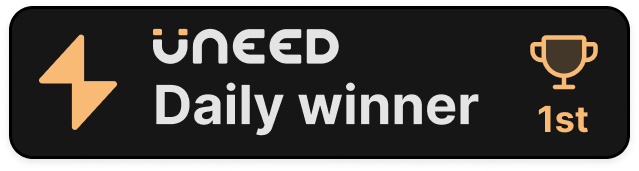Paddle Affiliate Tracking
Automatic affiliate tracking for Paddle merchants. Track subscriptions, renewals, and commissions with webhook integration. Set up in 1 minute.
1 min
Setup time
100%
Automated tracking
0%
Transaction fees
Why Paddle Merchants Need Affiliate Tracking
Paddle doesn't include built-in affiliate tracking. Merchants struggle with manual attribution and missed recurring revenue.
No Built-in Affiliate System
Paddle doesn't include native affiliate tracking, forcing merchants to use external tools or build custom solutions
Complex Manual Tracking
Spreadsheets and manual attribution waste hours and create errors in commission calculations
Missed Subscription Renewals
Without automated tracking, affiliates don't get credit for recurring subscription revenue
Payout Complexity
Manually processing affiliate payouts through Paddle is time-consuming and error-prone
Complete Paddle Affiliate Solution
Everything you need to track, manage, and pay affiliates for Paddle transactions
Automatic Webhook Integration
Connect Paddle webhooks to LinkJolt in 1 minute. Automatically track all transactions, subscriptions, and renewals without manual work.
Subscription & Renewal Tracking
Track recurring Paddle subscriptions automatically. Affiliates get credit for renewals, upgrades, and lifetime customer value.
Flexible Commission Structures
Set different rates for initial sales vs renewals. Support percentage-based, fixed-amount, or hybrid commission models.
Fraud Protection
Built-in fraud detection prevents self-referrals, duplicate conversions, and suspicious activity automatically.
Real-Time Analytics
Track clicks, conversions, and revenue in real-time. 12-month data retention for complete performance insights.
Stripe Connect Payouts
Process affiliate payouts via Stripe Connect. Direct merchant-to-affiliate transfers with one-click bulk payouts.
How to Set Up Paddle Affiliate Tracking
Create LinkJolt Account
Sign up with Google OAuth or email. Connect your payment processor in the dashboard.
Copy Webhook URL
In LinkJolt, go to Integrations > Paddle and copy your unique webhook URL.
Add to Paddle Dashboard
Paste the webhook URL into your Paddle account settings under Developer Tools > Notifications.
Configure Custom Data
Add tracking code to Paddle checkout using customData parameter for affiliate attribution.
Invite Affiliates
Send invitations or create public signup links. Affiliates get unique tracking codes.
Start Tracking
Conversions are tracked automatically. View real-time analytics and process payouts with one click.
"We've increased our conversion rates by 37% since implementing LinkJolt. The tracking capabilities are truly game-changing."

Zeger Hoogeboom
Founder at Coreties.com
Simple Pricing
Choose the perfect plan for your business. Start with a 3-day free trial.
No hidden fees
Cancel anytime
0% transaction fees
StarterFor Small Teams
Up to $5,000/month earned from affiliates
What's included
- ✓
5 active campaigns
- ✓
50 affiliate invites per month
- ✓
10 active affiliates
- ✓
Advanced analytics (3-month data retention)
- ✓
Email support
- ✓
Standard affiliate tracking
- ✓
Fraud detection system
- ✓
Stripe payout integration
- ✕
Team members
- ✕
Branded affiliate signup pages
- ✕
Affiliate program discovery
- ✕
Unlimited campaigns
- ✕
Unlimited affiliate invites
- ✕
Unlimited affiliates
- ✕
Custom commission structures
- ✕
Bulk payouts
- ✕
Direct Affiliate Messenger
$0.00 due today
Get StartedProfessionalMost Popular
Up to $25,000/month earned from affiliates
What's included
- ✓
Unlimited active campaigns
- ✓
Unlimited affiliates
- ✓
Unlimited affiliate invites
- ✓
Advanced analytics (12-month data retention)
- ✓
Priority chat and email support
- ✓
Advanced affiliate tracking
- ✓
Enhanced fraud detection
- ✓
Stripe payout integration
- ✓
2 team members
- ✓
Custom commission structures
- ✓
Branded affiliate signup pages
- ✓
Auto-approve affiliates option
- ✓
Bulk payouts
- ✓
Affiliate program discovery
- ✓
Automated payout management
- ✕
Direct Affiliate Messenger
$0.00 due today
Try ProUltimateFor Scale-Ups
Up to $50,000/month earned from affiliates
What's included
- ✓
Unlimited active campaigns
- ✓
Unlimited affiliates
- ✓
Unlimited affiliate invites
- ✓
Advanced analytics (12-month data retention)
- ✓
Priority chat and email support
- ✓
Advanced affiliate tracking
- ✓
Enhanced fraud detection
- ✓
Stripe payout integration
- ✓
20 team members
- ✓
Custom commission structures
- ✓
Branded affiliate signup pages
- ✓
Auto-approve affiliates option
- ✓
Bulk payouts
- ✓
Affiliate program discovery
- ✓
Automated payout management
- ✓
Direct Affiliate Messenger
$0.00 due today
Get UltimateAffiliates Join for Free
Affiliate registration is completely free! Your partners can sign up and start promoting your products without any subscription fees.
Frequently Asked Questions
How does Paddle affiliate tracking work?
LinkJolt integrates with Paddle via webhooks. When a customer makes a purchase, Paddle sends a webhook to LinkJolt with the transaction details. LinkJolt extracts the affiliate tracking code from the customData field and attributes the conversion to the correct affiliate. This happens automatically in real-time.
Can I track Paddle subscriptions and renewals?
Yes. LinkJolt tracks all Paddle subscription events including initial subscriptions, renewals, upgrades, downgrades, and cancellations. You can set different commission rates for initial subscriptions (e.g., 20%) vs recurring payments (e.g., 10%) to reward affiliates for long-term customer value.
How do I set up Paddle webhook integration?
In your LinkJolt dashboard, go to Integrations > Paddle and copy your webhook URL. Then in your Paddle dashboard under Developer Tools > Notifications, add this URL as a webhook endpoint. Select transaction.completed, subscription.created, subscription.updated, and adjustment.created events. LinkJolt will automatically start tracking conversions from Paddle immediately.
Does LinkJolt support Paddle payouts for affiliates?
LinkJolt uses Stripe Connect for affiliate payouts, not Paddle directly. Paddle does not offer a Connect-style payout feature. Commission payouts are processed separately through Stripe Connect transfers from your Stripe account to affiliates. This ensures direct payouts with 0% platform fees.
What Paddle events does LinkJolt track?
LinkJolt tracks all Paddle transaction events: subscription created, subscription updated, subscription cancelled, transaction completed (payment succeeded), one-time purchases, and adjustments (refunds/chargebacks). Each event triggers the appropriate commission action automatically.
How do I add tracking codes to Paddle checkout?
Use Paddle's customData parameter in your checkout. Include linkjolt_tc (tracking code) and linkjolt_aff (affiliate ID) fields. LinkJolt provides JavaScript snippets that automatically inject this data into Paddle checkout based on the referring affiliate link using window.linkjolt.getTrackingInfo(). No manual coding required.